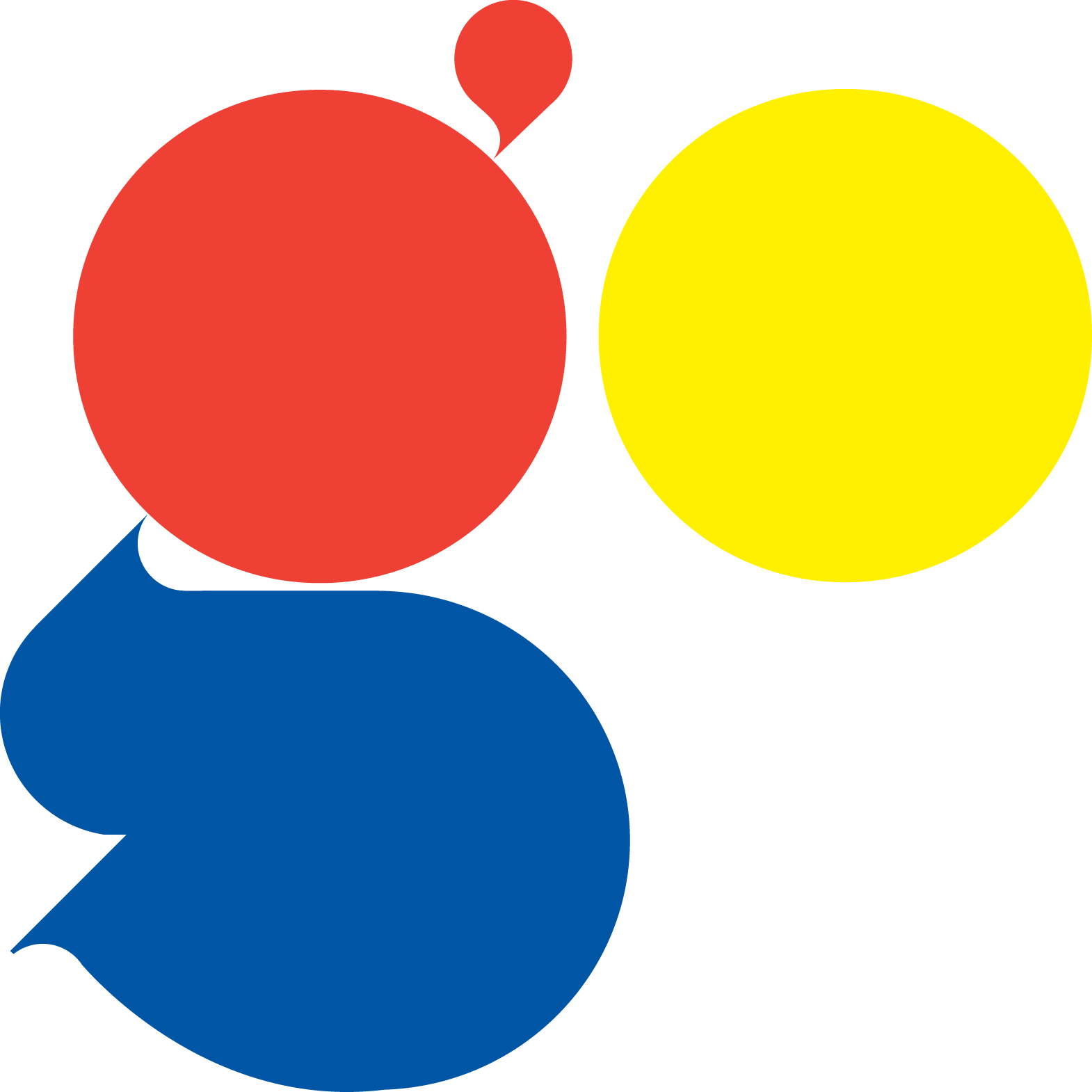Why have all those followers if there's no engagement?
Instagram is perfect when we want to say 1000 words instead of 142 characters. It's the preferred app of many visually-minded entrepreneurs and possibly the one I use the most. Unlike other social media platforms, Instagram limits you to a single link in your profile and doesn’t allow you to include links in the captions.
Not only are you only given one link, but Instagram doesn’t provide analytics.
When someone clicks the link in your profile, a browser window opens and if you’re trying to track Instagram traffic, the source appears as a direct referral instead of an Instagram referral.
So I have a simple solution that will help you track Instagram referrals, increase the credibility to your audience, and keep you from having to customize your Instagram link for every new blog post or offering.
Create an Instagram landing page on your website.
And if you're using Squarespace, it will only take you about 20 minutes.
STEP 1
Create an unlinked page on your website. For example URL: yourdomain.com/instagram.
STEP 2
Build out the page so you highlighting the areas of your business your instagram followers want to know most about. It's a good idea to create an opt-in form at the bottom too.
(This page can easily be updated to highlight new work, popular products, party or platform launches and new opportunities. Keep in mind that your viewers are most likely going to be viewing your page on a mobile device, so design for mobile first.)
STEP 3
Update the link in your Instagram profile.
STEP 4
Stay involved with your audience to keep up with engagement. Now that you have a page on your website that can only be accessed via your Instagram link, you will have a pretty accurate understanding of the number of visitors who come to your website from Instagram. Now do something with that knowledge!